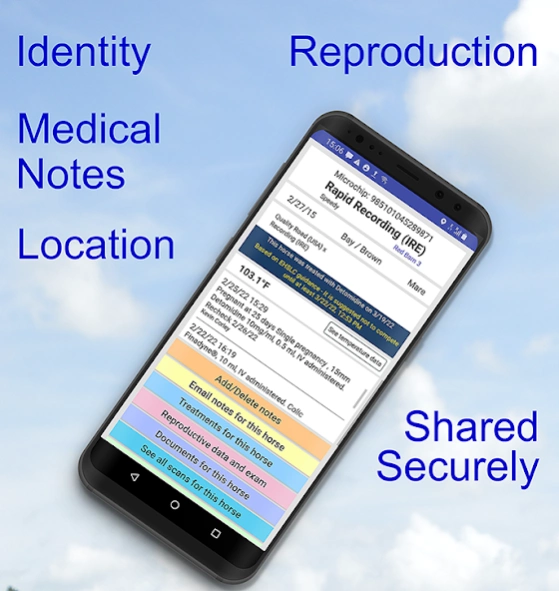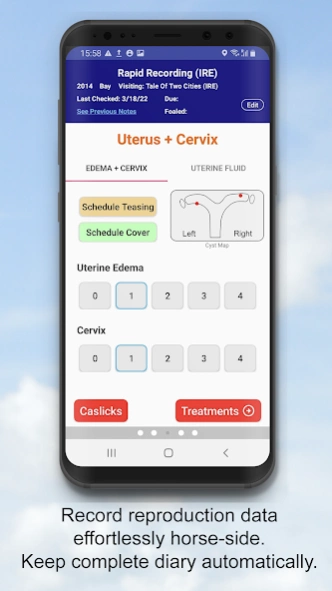EquiTrace 5.4.18
Continue to app
Free Version
Publisher Description
EquiTrace - Horse ID and Traceability
EquiTrace unleashes the power of the horse’s microchip, converting a simple microchip into a secure health record and health monitoring device.
Stud managers and trainers can see on their phones when day to day health checks have been completed, that the horse is in the correct location and has had all necessary supplements or treatments.
EquiTrace helps avoid medication errors. It supports rapid scheduling of treatments for horses, including providing suggestions regarding withdrawal times. Designed for rapid, accurate entry of treatments.
When paired with the Bio-Thermo™ microchip, the EquiTrace app will display microchip temperature and display it on an easy to read graph that rapidly highlights temperature spikes.
EquiTrace facilitates communication between owners, trainers, barn staff and vets - the whole team responsible for a horses welfare.
Uses of the App include;
• Daily health checks/keeping accurate medical records for individual horses.
• Scheduling and recording treatments
• Secure communication across the whole team looking after a horse.
• Rapid, horse-side recording of reproduction data.
• Ensuring horses that are away from home are receiving daily health checks and are in the correct location.
• Keeping accurate movement records of horses on and off premises.
Features of the App include;
• Correct identification of the horse.
• Scan the horse prior to giving medication, the App will remind the user of medication due in that horse.
• Data can be entered into the system at the side of the horse, keep records complete and accurate.
• Set-up lists of horses to receive vaccinations and/or wormers. Identify each horse as they receive the treatment and accurately record it.
• Import documents or photos to an individual horses file.
• Every time the microchip of a horse is scanned, the time, location and person scanning the horse is recorded. For temperature enabled microchips, the temperature reported by the microchip is also recorded.
• All notes and location data is held securely and encrypted – and is only accessible by authorized users.
• Export data entered to any spreadsheet program.
• Users can be authorized to see different levels of data, and as to whether they can export data.
• One user can be authorized for more than one farm.
• Horses on the farm are searchable from the App, without having to scan them first.
• The information on identity of the horses on a farm and their microchip numbers can be uploaded from a spreadsheet and the information from horses can also be added the first time a horse is scanned.
Subscription details:
Basic and Premium Monthly Subscriptions:
A subscription is required to store data and share to users you authorise on the same farm. Only one person per farm is required to subscribe - this person can then authorize other users on the same farm to give them access to the data. A premium subscription is required for scheduling and recording of treatments.
The Terms of Use for this App can be found at: https://equitrace.app/wp-content/uploads/2019/09/EULA.pdf
About EquiTrace
EquiTrace is a free app for Android published in the PIMS & Calendars list of apps, part of Business.
The company that develops EquiTrace is EquiTrace Ltd. The latest version released by its developer is 5.4.18.
To install EquiTrace on your Android device, just click the green Continue To App button above to start the installation process. The app is listed on our website since 2024-04-23 and was downloaded 1 times. We have already checked if the download link is safe, however for your own protection we recommend that you scan the downloaded app with your antivirus. Your antivirus may detect the EquiTrace as malware as malware if the download link to com.veterinaryadvances.equitrace is broken.
How to install EquiTrace on your Android device:
- Click on the Continue To App button on our website. This will redirect you to Google Play.
- Once the EquiTrace is shown in the Google Play listing of your Android device, you can start its download and installation. Tap on the Install button located below the search bar and to the right of the app icon.
- A pop-up window with the permissions required by EquiTrace will be shown. Click on Accept to continue the process.
- EquiTrace will be downloaded onto your device, displaying a progress. Once the download completes, the installation will start and you'll get a notification after the installation is finished.